How To Check Printer Ink Levels?
When it comes to understanding how to check printer ink levels properly, there is actually way more to it than meets the eye. Keeping on top of your printer ink supply can sometimes feel like knowing just how far your car can travel on a full tank of gas. The problem is that we may not use our home printers as often as we use our cars, and they can sometimes even be just as temperamental!
Even page yields as displayed on ink cartridges are not always a precise measurement in themselves, as the number of print jobs you can get from a full set of printer cartridges can also depend on your personal printing habits. Are your print jobs generally colour or monochrome? Are you likely to print a fair amount of graphs and other imagery consistently?
Thankfully, the world’s top printer manufacturers know how valuable checking your printer ink levels can be for prolific printer users who are looking to lower their printing costs. In this guide, we have included a variety of methods that you can use to check your printer ink levels with ease.
If you’re concerned about the impact that your printing habits may have on your printer ink consumption or simply want a firmer idea of your printer ink levels regularly, consider incorporating the following methods for checking your printer ink levels into your workplace printer maintenance routine.
- How To Check Printer Ink Levels Manually
- How To Check Printer Ink Levels via Your Computer
- How To Check Printer Ink Levels via an App
- Checking Your Printer Ink Levels Leads to Smarter Printer Use
- Print More While Spending Less at CartridgesDirect
How To Check Printer Ink Levels Manually
For those of you who have a modern wireless printer with a sophisticated colour LCD or touch display, chances are you will be able to check your printer ink levels right on the printer itself with simple navigation. All you need to do is find the printer ink levels as displayed in the printer’s onboard control panel menu.
If, for some reason, you believe that the ink levels being displayed in the device’s control panel are not accurate, as you’re getting low ink alerts, it may be a good idea to run a printer diagnostics test or conduct a printer cleaning. When this occurs, it’s likely your printer may be experiencing some clogging. Or, if you’re using traditional ink cartridges, the ink itself has dried up.
Owners of Smart Tank HP printers will also be able to visually see the ink levels through the innovative ink tank window on these printer models. As ink from refill bottles can still cling to the walls of the windows, however, it’s always best to check your printer’s ink levels on the device’s control panel as well to make sure your readings of ink levels are consistently accurate.
One of the primary reasons why people choose continuous ink tank printers instead of printers dependent on ink cartridges is due to the fact that there is a minimal chance of ink drying out.
How To Check Printer Ink Levels via Your Computer
It is important to note here that not all printer models have LCDs or control screens, and so the majority of diagnostic functions on these printers will have to be conducted through the use of a connected device.
With the introduction of Printer Status Monitor software, however, it’s now easier than ever to check a printer’s ink levels right on your Mac or PC. Both Brother printers and Epson printers have developed their own printer status monitor software, which can be enabled upon your printer’s start-up process.
If you did not enable the Status Monitor upon your printer’s preliminary start-up, you can still find the Status Monitor functionality by looking up your printer manufacturer in the Start Menu on PCs or under “System Preferences > Printers & Scanners” on your Mac.
How To Check Printer Ink Levels via an App
Both HP printers and Canon printers have introduced printer companion apps that streamline the process of wireless printing and scanning across selected HP and Canon wireless printers. If you have any of the Canon and HP printer models that are compatible with these companion apps, then you will be able to check your ink levels remotely with minimal fuss.
How to check printer ink levels on the HP Smart App
Upon adding your printer model to the HP Smart App, you will actually be able to have your printer's ink levels continuously displayed and updated on the app’s homepage. You can compare these printer ink levels with the levels displayed on your computer as well through the HP Solution Centre software or through “System Preferences > Printers & Scanners > Options & Supplies > Supplies” on your Mac.
How to check printer ink levels on the Canon PRINT App
Like the HP Smart App, Canon’s PRINT app also comes equipped with a continuously updating printer status function that includes your printer’s ink levels. You will also be able to use the Print app to conduct printer maintenance tasks, such as performing test prints, running printer diagnostics, and performing printer cleaning, all remotely and at any given time.
Checking Your Printer Ink Levels Leads to Smarter Printer Use
When you develop a clear understanding of what printing activity holds the greatest impact on your printer ink levels, you can effectively assess whether the resources consumed by that printing activity warrant the activity itself. In this way, reflecting on your workplace’s printer use can ultimately ensure that your printer inks are consumed conscientiously and are thus likely to last a touch longer with every fresh cartridge.
Optimising your printer ink consumption may perhaps be one of the simplest and most cost-effective sustainable printing practices that you can introduce to your home or office space. This optimisation can be achieved by being mindful of your printer ink levels and how your printer use impacts these measurements.
Be sure to introduce checking your printer ink levels into your daily professional practices to ensure that you and your wider workplace will never be at risk of low ink levels and to put a firm end to those low ink levels seemingly materialising at the most inconvenient times!
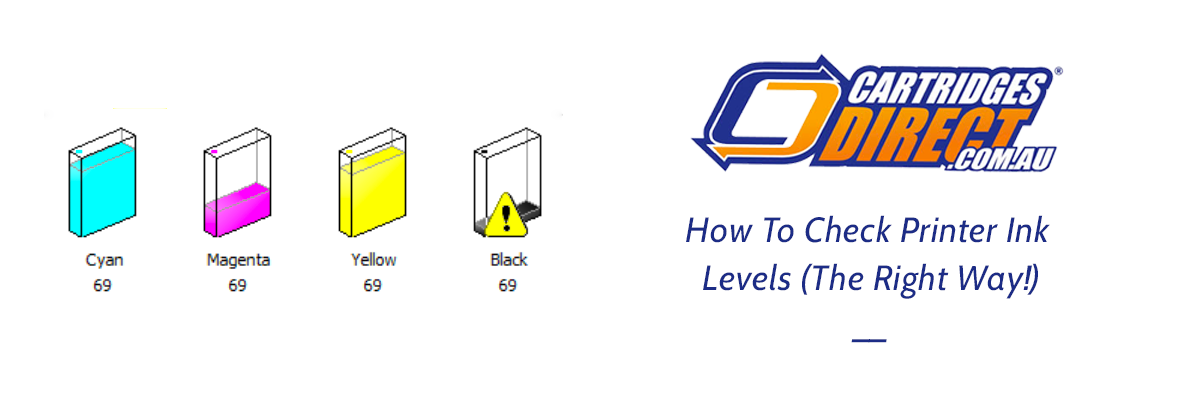
Print More While Spending Less at CartridgesDirect
Knowing how to check your printer ink levels the right way puts you back in control of your printing, saving you money, time, and unnecessary frustration. Whether you’re checking ink levels directly on your printer, through your computer, or via a mobile app, making this a regular habit helps you avoid surprise outages, reduce waste, and extend the life of your home or office printer and ink cartridges.
Do you need help choosing compatible ink, reducing printing costs, or upgrading your home or office printer? Then get in touch with our friendly printing specialists at CartridgesDirect today for expert advice, quality supplies, and reliable solutions that keep your printing running smoothly, without any last-minute low-ink panic.
Explore Popular Articles
-
OKI MC554dnw vs. Competitors: 2026 Office Printer Comparison
30th Jan 2026OKI MC554dnw vs. Competitors: 2026 Office Printer Comparison The OKI MC554dnw is designed to replac
-
Essential Maintenance Tips for Sublimation Printers
23rd Jan 2026Sublimation printers are powerful tools capable of creating vibrant, long-lasting prints. But like a
-
Why Is My Printer Printing Blank Pages?
22nd Jan 2026What a head scratcher — your desktop printer is printing blank pages! Whether it’s a last-minute wor




