Save Money Printing: How To Reduce Printing Costs?
A dollar saved is a dollar earned and once you learn how to reduce printing costs, there are plenty of dollars to be earned. We're often asked by our customers how to save money printing and there are both simple and complex solutions available. From simply following best practices to choosing the right printer, there are plenty of ways you can reduce your printing costs for your home or office.
Find out how to keep your wallet heavy as we explore the most efficient ways to save money when printing; no matter the size of your team.
When you're done, don't forget to hit us up in the comments with any other unique ways you have found to reduce your monthly printing costs. Now, let's get into it.

How to save money on printing?
If saving a few dollars seems trivial, how does saving hundreds of dollars every year sound? The paperless office, although strongly proclaimed a few years ago, is still many moons away. Therefore, if you are operating a busy office, there is plenty of time left to save money on printing and stationary over the course of the next few years.
Scroll down to read our top tips on how to reduce printing costs both before you purchase your printer and right before you hit that print button.
1. Print using draft mode.
All printers will have the option of printing in draft mode. Draft mode printing serves the purpose of delivering quick prints that use minimal ink. While we wouldn't recommend printing your resume in draft mode, should your home or office action many prints for less important files, draft printing is the way to go.
Printers have different modes designed to manage the speed and quality of your prints. Each print mode and printer model will also make use of different amounts of ink too. According to HowStuffWorks, printing in draft mode will typically save around 5 to 10 percent of ink for every print that you make. As such, this simple printing tactic has some serious power when it comes to reducing your printing costs.
2. Print with black & white ink.
Similarly to printing in draft mode, to save money on colour printing you should always process monochrome prints. Today, many organisations actually frown upon full-colour printing and should you not need to showcase your design skills, black and white printing will save you money whilst benefit the environment.
Another great suggestion, should you foresee yourself only ever needing to print with black and white ink, is to purchase monochrome printers. A monochrome printer purposefully lacks the ability to print in colour. Therefore, you will never need to purchase expensive colour ink cartridges and will ultimately save money when printing.
In addition, the upfront costs of monochrome printers are typically cheaper than full-colour inkjet or laser printers. As such, the setup cost will be cheaper and your on-going printing costs will also be reduced. It’s a win, win.
3. Print double-sided documents.
For most businesses, printing double-sided documents is an absolute no brainer. So much so that most modern-day printers now come with double-sided printing by default. By printing on both sides of the paper, you literally cut your paper replenishments costs by 50%. Additionally, you can feel good knowing you are helping the environment by using less paper and also recycling your ink cartridges once you are done.
While duplex printing historically resulted in slower print outs, many modern printers deliver extremely fast double-sided prints to remove this issue. The emphasis over the years has truly been placed on double-sided printing.
4. Reduce document size.
Sometimes, reducing the document size is not possible. However, for many personal prints and landscape prints that often just go over onto two pages, reducing the document size will save considerable money on printing. Not only will reducing font and document size save on ink consumption, but you will also find that there is less paper cluttering your office and ultimately less wastage.
5. Use ink-friendly fonts.
Another cool trick to reduce printing costs is to select the right fonts for your documents. For many busy offices, the compounded cost savings of good font selection are massive over the course of time. It is time to say goodbye to be big headers and say hello to plenty of money to spare.
According to CNET.com, Century Gothic, Ecofont and Times Roman are among the most economical fonts for printing. On the other hand, Arial is one of the worst fonts for hogging your toner. When comparing Century Gothic and Arial through a series of tests, Century Gothic delivered 31 percent savings on ink consumption overall.
6. Use print preview and be patient.
Before you slam that print button, spend a moment to check your print preview for layout errors. Do not assume that your print will be perfect just because it looks fine on screen. Too many times have we printed documents and there has been that extra line on the second page which then requires us to reduce the font size and reprint.
Similarly, if you press to print and find that nothing prints, do not press print immediately again. The issue is rarely that your computer did not work and is likely to be external to your laptop or desktop. Before you press print again, look for any printer notifications on your screen. If nothing is there, check out the physical printer for issues such as toner replacement or paper replenishment. After all, the last thing you want is ten copies of your original print for no reason.
7. Evaluate cloud and storage options.
With plenty of cloud storage and local storage options available, we always recommend our customers evaluate what documents could be saved, rather than printed. Of course, if you are printing for a meeting then fire away. However, that 400-page accounts audit doesn’t always need to be printed and stored within your office.
A common fear of cloud and storage is that data can become corrupt. However, this is no different from a natural disaster with your property ruining your prints. As such, to save money on printing while also keeping your documents safe, we recommend storing all digital copies within 2 separate locations with one serving as a backup.
8. Proofread before printing.
We have all been there. We’re rushing around to quickly print documents for a meeting and as soon as we retrieve these prints, we notice a glaring spelling mistake. A sure-fire way to save money printing is to triple check your work before you print. It sounds obvious, but in the rush of business, this is often forgotten.
To put this money-saving tip into perspective, in 2019, the Reserve Bank accidentally printed 46 million $50 notes with a spelling mistake. The total sum of the notes, worth around $2.6 billion, were not scrapped, however, what a blunder. Therefore, keep your wallets tight and double-check your work before printing to reduce your printing costs.
9. Use waste paper effectively.
Should you manage to accidentally print something that is incorrect, all is not lost. Just because the paper has been printed on, this does not mean it cannot still be put to use. From making this waste paper your temporary notepad to transforming into a paper aeroplane for some office team building; everything has a use.
By doing so, you will ultimately reduce your printing and stationery costs by making use of whatever you can to just get the job done.
10. Change paper stock.
Now we have made it clear that wasting paper is not good for saving money on printing, at the same time, you should also pay close attention to the quality of the paper. Typically, cheap printing paper has high absorbency levels. This results in unnecessary amounts of ink being consumed. For usual prints, paper with a thickness of 80 grams per square meter is sufficient.
However, when printing important documents you will actually save more ink by using 100 grams per square meter paper thickness. Then, there is photo printing. We still have no idea why people would print quality photos on standard paper, however, we have seen it all too often.
To save money on high-quality photo printing, be sure to purchase special photo paper.
11. Shutdown or sleep mode your printer.
Today, many modern-day printers have auto-sleep and auto-off functions to conserve energy when not in use. In fact, some printers even allow you to set the precise time you want the printer to be switched off throughout the week. However, this is not the case for older printer models that consume more energy when not being used.
As with most other appliances and electronics, copiers and printers consume energy when running. To save on electricity, ensure that your printer is switched off during weekends or is put to sleep when not in use. Check your device manual to explore your printers sleep and auto-off functionality.
12. Consolidate your printers.
For offices that have multiple personal printers, consolidating these into a single multifunction printer (MFP) for the entire office to use could save thousands of dollars overtime. Multifunction printers are typically more efficient than their smaller counterparts, are more easily maintained and more customizable for setting user permissions.
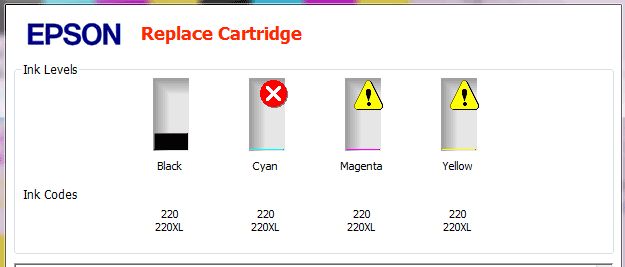
How to save ink when printing?
Besides cleaning your printheads and using eco-friendly typography for your documents, take a look at some other ways that you can save ink when printing below. Given that the ink replacement is typically the most expensive component of owning a printer, saving ink is where you will reap the biggest of rewards.
1. Purchase XL and ink bundles.
Often, we do not purchase items until we need them. Where ink is concerned, there are fairly sizeable cost savings when you buy bulk ink bundles. Should the ink be kept within the original packaging, the shelf life is long enough that storing away for a few months will do your printer no harm. So, whenever you see an offer for an ink bundle with all the colours that you need, be sure to make the purchase to save long-term.
When storing ink for a rainy day is not a suitable option for you, you can also subscribe to an ink replacement service. At CartridgesDirect, we proudly operate an ink replenishment service called AutoMATE. This service detects when your printer is almost out of ink and automatically ships replacement ink cartridges to your doorstep. While not a direct cost saving, it will save you time hunting for the best ink cartridge deals online.
2. Acknowledge, but ignore empty ink warnings (for a while)
While extremely convenient, it is well known that 'empty ink' or 'low ink' warnings are a little premature. Your printer will naturally be overcautious with ink as trying to print with a completely empty cartridge will completely ruin your printer. However, being overcautious results with warnings showing when the cartridge still contains around 20 per cent of the total ink capacity. In fact, there are many claims online that some printers will start showing warnings when there is nearly 50% ink left within the cartridge.
By acknowledging but ignoring empty ink warnings for a while, you will save money on ink very quickly. However, always be sure that you do play cautiously yourself at the same time. It is extremely important to replace the ink cartridge within a reasonable timeframe to ensure you do not ruin your printer. That does not mean you need to replace immediately though.
3. Print regularly.
It may seem strange that we are telling you to print more often when trying to save money, however, there is very good reason behind this. Every printer now comes with a minimum monthly print volume. Similarly to a car, printers also need to be in regular service to continue running optimally. By using your printer in accordance with the monthly print volume, you will lose ink for a single page, however, will save the whole of the ink cartridge.
When you do not use printers regularly, it will cause the ink inside the cartridge to dry up. Ink also needs to be in circulation to survive. As such, you save money on ink cartridges by preventing cartridges from drying out. You are essentially performing an action for the greater good.
4. Buy the right printer.
Should you be operating with an old printer and realising that your on-going printing costs are extremely high, it may be time to upgrade your printer. While this may sound counterintuitive as there will be an initial increase in total costs, overtime you will save plenty of money on printing. Choosing wisely between inkjet vs laser printers is the first step to achieving large cost savings.
In summary, inkjet printers are best used for high-quality prints with less volume. On the other hand, laser printers are primarily suited to large volume, low fidelity printing that you would typically find within busy office environments. While the upfront cost of laser printers are more expensive, the higher page yields from ink cartridges and cost per page output are very significant. As such, should you require a printer that will deliver large volume printing for less, a laser printer is the best choice for saving money on ink cartridges.
5. Use the right ink type.
Today, many printers come with a blend of both pigment and dye-based inks. However, for anybody who wants to save money printing when producing high-quality photos choosing well between pigment vs dye ink is essential. In short, pigment inks are suitable for vibrant colour photo printing and dye-based inks best suited to lengthy text-based documents.
With dye-based inks cheaper to purchase, if you can forego some of the vibrance that pigment inks deliver, you will stand to save plenty of money over time by opting for dye-based ink alternatives.
Reduce printing costs summary
By following best practices and selecting the right printer and ink type for your needs, your home or office can save thousands of dollars on printing. The majority of savings can be found by assessing your printing setup and also ensuring that you minimise as much waste as possible.
However, by spending some time to take care of all the above-mentioned tricks, you will quickly start to save money on printing with minimal effort.
Should you have any questions regarding saving money on printing on the best printer for your needs, feel free to speak to us via live chat or send us a comment below. Our team of printer and ink experts would be more than happy to help you select the right equipment and guide you to huge cost savings over the years. Printing will always be a necessity and whatever you can save is well worth the minimal effort required.
Explore Popular Articles
-
OKI MC554dnw vs. Competitors: 2026 Office Printer Comparison
30th Jan 2026OKI MC554dnw vs. Competitors: 2026 Office Printer Comparison The OKI MC554dnw is designed to replac
-
Essential Maintenance Tips for Sublimation Printers
23rd Jan 2026Sublimation printers are powerful tools capable of creating vibrant, long-lasting prints. But like a
-
Why Is My Printer Printing Blank Pages?
22nd Jan 2026What a head scratcher — your desktop printer is printing blank pages! Whether it’s a last-minute wor




