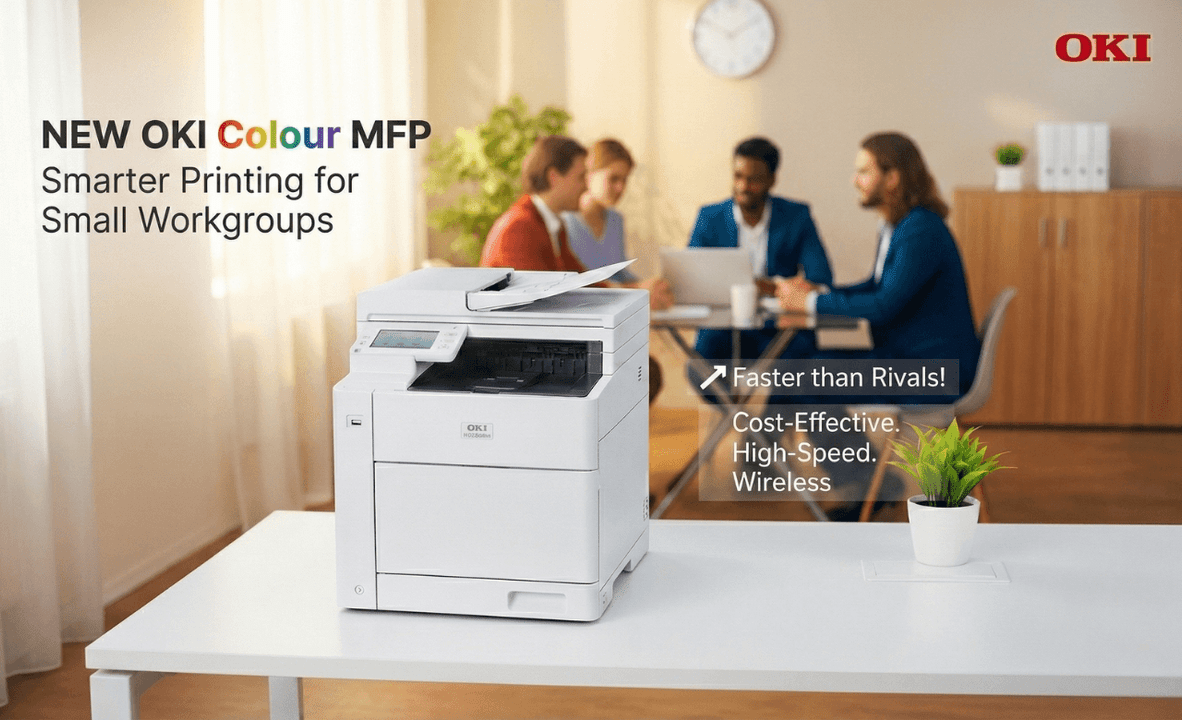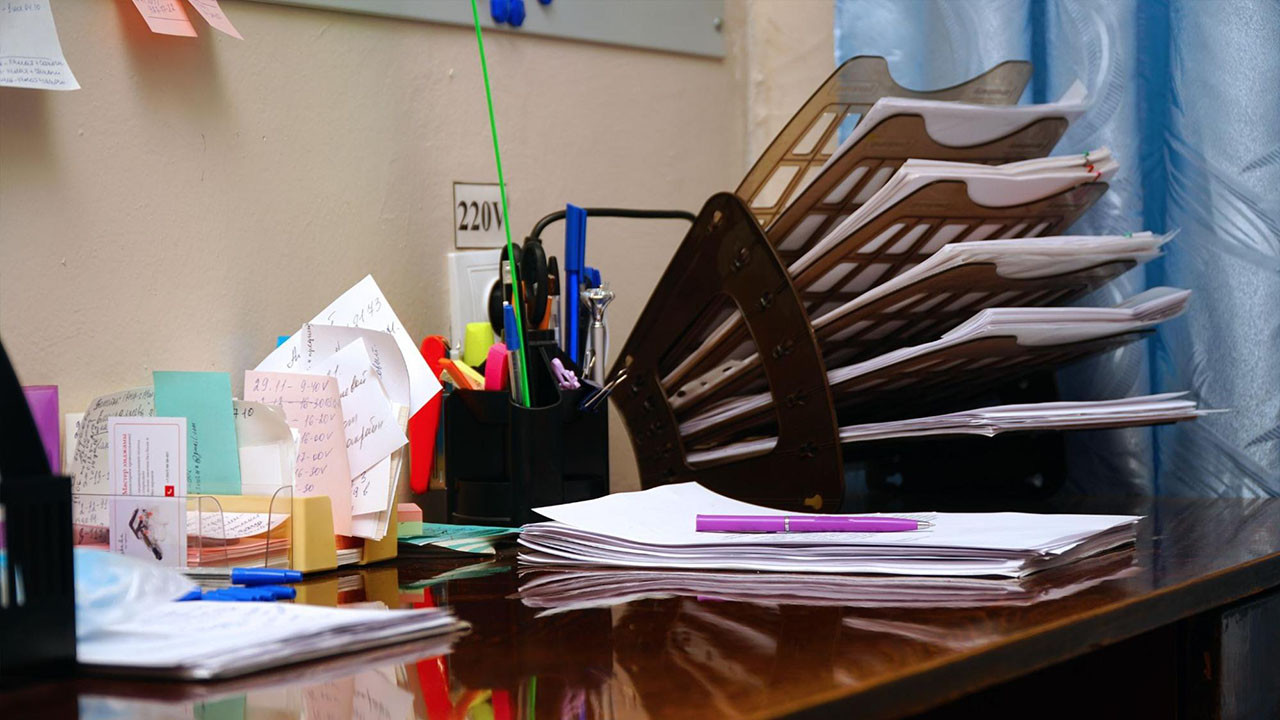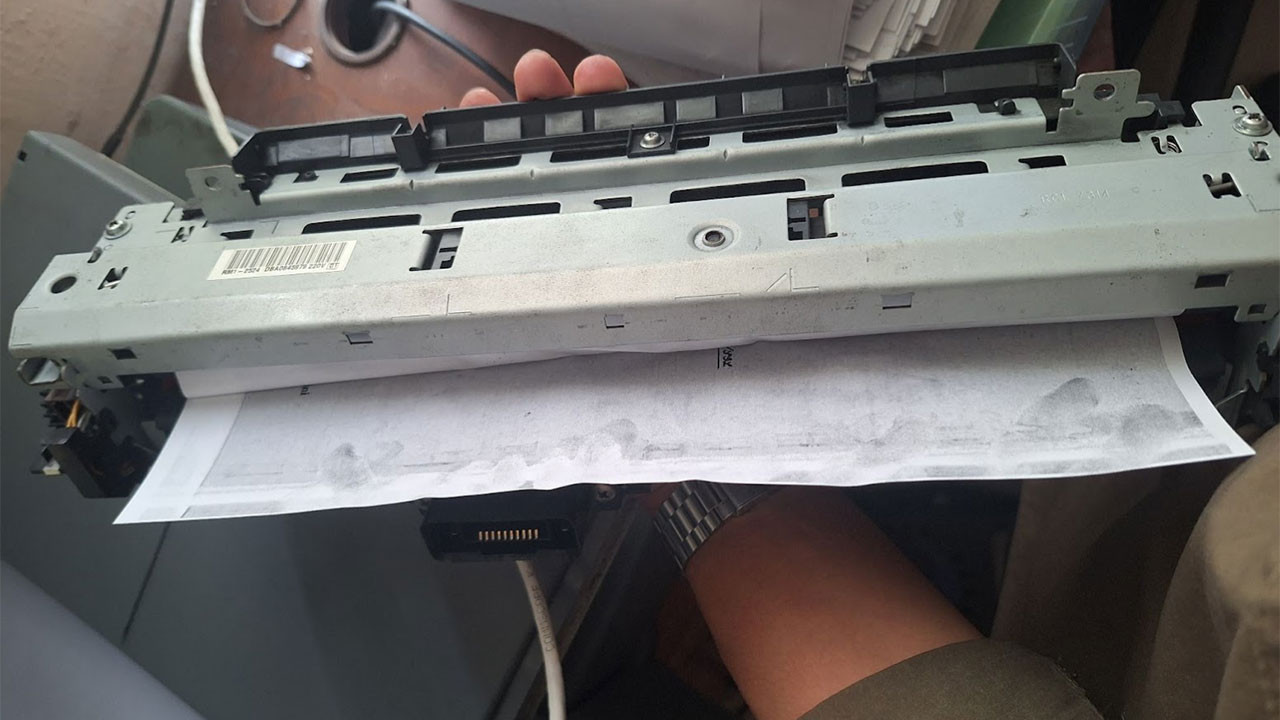CartridgesDirect Blog | Cartridge & Printer Guides
By -
30th Jan 2026
OKI MC554dnw vs. Competitors: 2026 Office Printer Comparison
OKI MC554dnw vs. Competitors: 2026 Office Printer Comparison
The OKI MC554dnw is designed to replace the popular but discontinued MC563dn and MC573dn models. It addresses the modern need for speed and wireless flexibility. Below, we break down why the MC554dnw might be the superior choice for your workflow.
1. Speed and Efficiency
While many competitors like the HP LaserJet M480f cap at 28ppm, the OKI MC554dnw pushes the limit to 32 pages per minute. For offices printing daily contracts or broc
…
23rd Jan 2026
Essential Maintenance Tips for Sublimation Printers
Sublimation printers are powerful tools capable of creating vibrant, long-lasting prints. But like any precision printing equipment, they need proper care to perform at their best.
Without regular maintenance, even high-quality sublimation printers can suffer from clogged print heads, colour inconsistencies, and unexpected downtime.
All desktop printers, including sublimation printers, require some form of routine maintenance to ensure optimal performance and longevity. Regular maintenance
…
22nd Jan 2026
Why Is My Printer Printing Blank Pages?
What a head scratcher — your desktop printer is printing blank pages!
Whether it’s a last-minute work document or a school assignment, blank prints are one of the most frustrating printer problems you can run into. But here’s the good news. In most cases, the cause is surprisingly simple and easy to fix.
Below, we have broken down some of the most common reasons office printers may produce blank pages, along with practical steps to help you get your printer back to doing
…
5th Dec 2025
Best Desk Accessories For Staying Organised & Efficient
In a world where so many of us are constantly juggling emails, to-do lists, deadlines, and documents, even small organisational upgrades can have a massive impact on our day-to-day lives. If you are finding yourself more frustrated and thrown off balance at work, then you might benefit from a reorganisational desk overhaul!
Whether you’re working from home, managing a buzzing office, or balancing creative projects in your free time, your workspace plays a major role in how efficientl
…
5th Dec 2025
Why is My Printer Ink Smudging? — Key Tips & Solutions
If your prints keep coming out smeared, streaky, or wet to the touch, then you are not alone. Ink smudging is one of the most common frustrations faced by both home and office printer users, and it can affect any type of printer, whether it’s an inkjet, laser, or sublimation printer.
The good news is that most smudging has clear causes and straightforward fixes.
Before you replace your printer or waste even more paper, it is worth understanding what may actually be causing the proble
…
 Service Call
Service Call
 Managed Print
Managed Print