Understanding Printer Model Names, Numbers & Acronyms
It can be all too easy to look at the string of letters and numbers that make up a home or office printer model name as just gibberish that may only make sense to the manufacturers themselves, but the fact of the matter is that you can actually learn a lot about a printer based on its name.
While some numbers may take on different meanings with respect to the printer manufacturers themselves, other letters and numbers can actually hold universal meanings, some of which we will take a closer look at in this blog. Here is everything you need to know about printer model names, numbers, and acronyms.
How to find your printer model number?
For the purposes of this blog, feel free to use your own personal printer model number as a reference to the various numbers and acronyms that may compose its model name. If you’re not entirely sure of what your printer model number is, then you will most likely find it either on your printer by its LCD display or, in rare instances, at the back or sides of your printer near its power socket and other ports.
If you don’t have a printer on hand, then we will use the HP Colour LaserJet Pro MFP M479FDW Printer as a reference point as we look at the meanings behind the letters in printer model names below.
The most common letters found in printer model names
In many printer model names, you may find a series of different letters, all indicating different functionalities of the model. Here are the meanings behind some of the most common letters found in most printer model names:
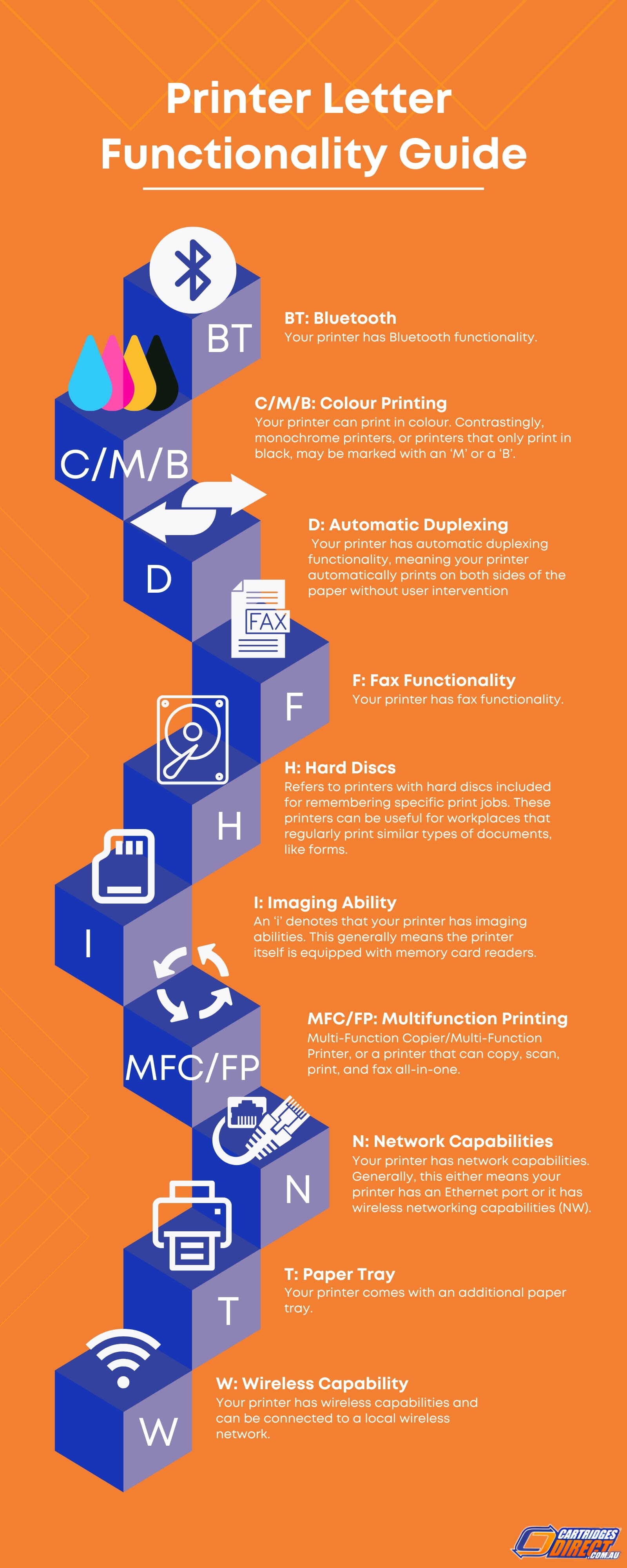
Using the breakdown of these letters, we can gain a clearer understanding of any home or office printer model just by looking at the series of letters in that printer’s model name. For instance, our example printer, the HP Color LaserJet Pro MFP M479FDW Printer, appears to be a multifunction printer with both fax and wireless networking capabilities that will automatically print documents as double-sided (duplex).
Once you know the secret language of printer model names and numbers, then finding the right printer for your workplace or home office becomes that much easier!
Understanding the numbers used in printer model names
Printer model numbers can reveal information that’s more specific to the printer manufacturers themselves rather than the industry as a whole. A manufacturer may name a specific model based on what generation it is or what its functionalities are in relation to other models found in that overarching model series.
For instance, the Epson XP-2100 has no LCD display and a paper capacity of 50 sheets, making it Epson’s most basic home printer currently on the market. With the XP-3100, printer users will have the luxuries of a 1.44” colour LCD display and a paper capacity of 100 sheets.
The XP-4100 printer specs, however, improve even more, with all the specifications of the XP-3100 and a larger 2.4” colour LCD as well. And the Epson XP-5100 has all of what’s offered on the other models in this generation of XPs, as well as a paper capacity of 150 sheets and a memory card reader.
Understanding the ways that different manufacturers assign model numbers to their printer models can help you ascertain whether or not the printer model you’re looking to purchase will offer the maximum capacities or functionalities that that manufacturer may be able to provide.
How do different manufacturers name their printer models?
You may be curious as to what the ‘XP’ means in the Epson XP-2100, or how other letters not featured on the list outlined above still find their way into printer model names. The answer to this is largely dependent on the individual manufacturer, as different printer brands have their own signature series of models, like the XP, or ‘Xpression’, selection of home printers.
Here are some of the most common printer series you’ll find from each big-name printer manufacturer.
1. HP Home & Office Printer Model Names
Following the release of the HP Smart app, HP printers have largely streamlined their model naming process, using full words to notate which series a printer belongs to rather than a string of letters that may only make sense to retailers or to the manufacturer themselves.
Now, it’s common for HP printers to belong to clearly defined series, like the OfficeJet printers, Smart Tank printers, and their signature HP Envy series. HP generally only uses letters in their line of office printer models, and if that printer happens to be an MFP or M (monochrome) model, like the HP LaserJet Pro MFP M428FDN.
2. Epson XP, ET & WF Printer Model Names
As specified earlier, ‘XP’ refers to Xpression, Epson’s signature line of home printers. Any Epson models that are marked as ‘ET’ are EcoTanks, these being Epson printers that don’t take traditional ink cartridges, opting instead for extra-high-yield ink bottles.
Any Epson printer bearing ‘WF’ in its name is part of Epson’s series of office printers, or WorkForce. These printers can also be differentiated by their larger copy capacity and space for additional paper trays.
3. Canon Maxify & Pixma Inkjet Printer Model Names
Like HP, Canon has also streamlined its process of printer model naming to include just a handful of well-defined printer series, the most notable amongst these being the Pixma and MAXIFY.
Canon also commonly uses the letter ‘X’ to differentiate between premium Canon printer models within a series, like the Canon Pixma IX6860 Inkjet Printer that can print in A3, and their flagship printers, like the Canon Pro.
Use printer model names to find the perfect printer for you at CartridgeDirect.
With your newfound understanding of the meanings behind printer model names and numbers, you should now be able to find a printer that aligns best with your personal needs with minimal fuss! Simply keep the hidden meanings behind the letters outlined above in mind as you browse through our selection of home and office printers.
Want to know more about the range of printers and printer supplies we have here at CartridgesDirect? Get in touch with us today to speak to one of our specialists about finding the right printing solutions for you and your family or business.
Explore Popular Articles
-
OKI MC554dnw vs. Competitors: 2026 Office Printer Comparison
30th Jan 2026OKI MC554dnw vs. Competitors: 2026 Office Printer Comparison The OKI MC554dnw is designed to replac
-
Essential Maintenance Tips for Sublimation Printers
23rd Jan 2026Sublimation printers are powerful tools capable of creating vibrant, long-lasting prints. But like a
-
Why Is My Printer Printing Blank Pages?
22nd Jan 2026What a head scratcher — your desktop printer is printing blank pages! Whether it’s a last-minute wor




