HP OfficeJet 7730 Wide Format Printer Review
The majority of inkjet printers and laser printers, will print to a maximum sheet size of A4. Whilst adequate for most print jobs, some documents; such as spreadsheets and flow charts, will not fit neatly onto an A4 page. A spreadsheet is harder to follow if it spreads over more than one page. Similarly, a flow chart completely loses it's flow. For documents such as these a larger page size, such as A3, which is twice the size of A4, makes the information much easier to follow.
This is the first trick that the HP OfficeJet 7330 Wide Format Printer has up its sleeve. It will print on A3 size paper as well as A4 and a range of other smaller sizes. Furthermore, there are two paper trays. This means that there is no need to reload the paper tray when changing from A3 to another paper size. In this comprehensive HP OfficeJet 7730 Wide Format printer review, we're exploring all the features that this well respected large format printer brings to both home and businesses. When size matters, the HP OfficeJet 7730 Wide Format printer delivers everything you will need and more.
HP OfficeJet 7730 Wide Format Printer Review Summary
The HP OfficeJet 7730 Wide Format printer is not just a printer. It copies and scans documents from a flatbed or Automatic Document Feeder (ADF) and can send faxes in colour. Not only this, the OfficeJet 7730 also has a high level of connectivity and handles mobile printing to suit a wide range of users in a workgroup. It will even print on both sides of the page automatically. We like to think of the HP OfficeJet 7730 Wide Format as an octopus.
One device, but with so many capability extensions.
As a relatively compact printer with a small footprint, the low energy consumption of the HP OfficeJet 7730 Wide Format makes for a great office choice. It can handle a wide range of tasks for multiple users within a workgroup and is big on performance.
With high print speeds, crazy versatility and large format printing capabilities, you cannot go wrong with the HP OfficeJet 7730 Wide Format printer. Eager to learn more about the specifics? Keep reading this HP OfficeJet 7730 Wide Format printer review to find out all the micro details about this large format printer

HP OfficeJet 7730 Wide Format Printing Quality
For most users the HP OfficeJet 7730 Wide Format will primarily be used as a printer. In this role it performs very well. With a first page out time of 9 seconds for a black page and 10 seconds in colour, you won’t be waiting too long for your goods. The 7730 will also then print up to 22 pages per minute (ppm) to International Standards Organisation (ISO) requirements in black. This is then couple with 18 pages per minute (ppm) in colour. In draft mode, which is perfectly acceptable for all jobs except those demanding the highest quality, in both black and colour the 7730 will print up to 34 ppm at a resolution of up to 1200 x 1200 dots per inch (dpi) and up to 4800 x 1200 dpi when printing on to HP Photo Paper.
The HP OfficeJet uses four HP 955 Original Printer Cartridges
- Black
- Cyan
- Magenta
- Yellow
In standard size the black ink cartridges will print up to 1,000 pages. For colour ink cartridges, these will print up to 700 pages per cartridge. For even more economical printing the HP 955XL Printer Cartridges will print up to 2,000 pages and 1,600 pages respectively. If most of your printing is black with only the occasional print job requiring colour the HP Original 959XL Black Cartridge will print up to 3,000 pages before it needs replacement.
No matter what cartridges you use, as long as they are genuine ink cartridges, you can expect a high quality print from the HP OfficeJet 7730 Wide Format every time you use the printer. In addition to this, HP Original Printer Cartridges have the added advantage of Closed Loop Recycling which is taken care of by HP. Cartridges 4 Planet Ark and Close the Loop work together to ensure that the resources that they are made of do not go to waste and are re-applied into new, and innovative uses.
Paper Handling Capabilities
With two paper trays, each with a capacity of 250 plain paper sheets, the HP OfficeJet 7330 delivers versatile outputs. The paper trays reside at the front of the printer and pull out easily for refilling. Both paper trays are adjustable to fit a wide range of paper sizes and media. The lower tray of the OfficeJet 7730 has a fold down section when it is opened to accommodate A3 size sheets. When A3 sheets are used, the paper tray will protrude slightly from the front of the printer, however, it will sit flush when smaller sizes are used.
HP OfficeJet 7730 Wide Format paper trays can be adjusted to accommodate a range of standard paper and envelope sizes. The lower tray is adjustable to suit A3 paper and the upper tray can accomodate the following paper sizes.
- A4, A5, A6
- B5 (JIS)
- Envelope (DL, C5, C6, Chou #3, Chou #4)
- Card (Hagaki, Ofuku Hagaki)
As well as wide range of paper sizes the HP OfficeJet 7730 Wide Format printer will also print on a range of media types. These include:
- Plain Paper (Thick, Light & Recycled)
- HP Photo Papers
- HP Matte Brochure or Professional Paper
- Other Matte Inkjet Papers
- Other Glossy Inkjet Papers
- Inkjet Hagaki
If wasting paper is a concern, the HP OfficeJet 7730 Wide Format Printer will also automatically print documents, up to A4 size, on both sides. Utilising the 6.7cm touchscreen to control your printing output, this feature will reduce your paper usage by up to 50%. Not only will you save money, but also the planet in the process!
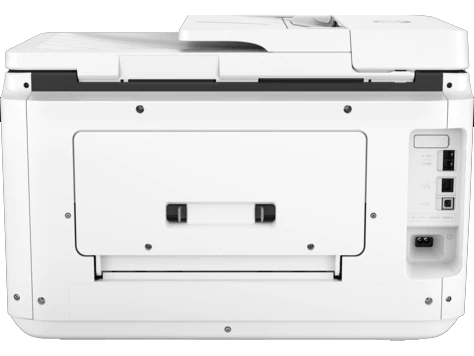
HP OfficeJet 7730 Printer Connectivity
Business printers, such as the HP OfficeJet 7330, are often used by a number of people rather than an individual. Each user may need to gain access to the printer from a variety of sources. To work effectively within an office environment, a printer needs a wide range of connectivity and the HP OfficeJet 7330 is no exception. Inclusive on an ethernet network connection, the HP OfficeJet 7730 comprises of a built-in WiFi 802.11 b/g/n, a USB 2.9 port that is compatible with USB 3.0 and 2 RJ-11 modem ports.
The inbuilt WiFi allows for mobile printing, from a range of sources, using Apple AirPrint™, HP ePrint, Wireless direct printing, Mopria™-certified and Google Cloud Print 2.0. By downloading the HP SmartApp to a tablet or Smartphone the printer can be accessed directly from that device rather than the control panel.

Copying, Scanning and Fax Capabilities
The HP OfficeJet 7330 has a flatbed scanner which can be used as both a scanner and copyier of original documents. It is accessed directly by lifting the lid, or for originals up to 35 originals of A4 size from an Automatic Document Feeder (ADF). The flatbed will also scan thicker documents up to 216 x 356 mm. When used a scanner the HP OfficeJet 7730 will scan at the speed of 8 images per minute in both colour and black and white. This comes at a resolution of up to 1200 DPI which is very impressive. There is also a scan to file format allowing you to select filetypes such as:
- JPEG Files
- PDF Files
- BMG Files
- PNG Files
- TIFF Files
Instructions for scanning can be entered from the front panel or the HP SmartApp.
As for the copier function of this HP OfficeJet 7730, this uses either the ADF or the flatbed in the same way as the scanner. It will print up to 99 copies of one original at a speed of 34 copies per minute in both colour and black and white. The resolution of copied files comes at 600 DPI. The copy size can be reduced or enlarged from the original between 25% and 400%. As with the scanner the instructions can be entered from the touch screen panel or the SmartApp.
The HP OfficeJet 7330 Wide Format Printer also includes a colour fax function. Users can send faxes from the printer at a transmission speed of 5 seconds per page. It will print faxes at a resolution of 300 x 300 DPI. The memory can contain up to 100 pages as well as up to 99 numbers on speed dial. As we said, the OfficeJet 7730 is one printer with many functions.
Printer Size
Being a wide format printer with the ability to print on A3 size sheets the HP OfficeJet Pro 7330 takes up a little more space than an A4 printer. It has a width of 585mm, a depth of 445mm with the output tray closed and a height of 386 mm. When in use and the output tray extended to accommodate A3 sheets the depth increases to 690.6 mm. The MFP weighs in at 18.5 kg. That said, it's by far not the largest printer on the market and will fit comfortably into any small office space.
Printer Power Usage
The HP OfficeJet Pro 7330 uses mains power with an inbuilt power supply. It uses a maximum of 29.4W when operating and 6.02W on standby. When not used for a little while it goes automatically into sleep mode when it uses 1.42W. When switched off manually it uses 0.15W.
HP OfficeJet 7730 Review Conclusion
Printing wide format documents such as spreadsheets, ledgers and flow charts can be problematic if you are limited to A4 paper. They are not so easy to follow if there are too many page breaks and quite frankly, look ugly. The HP OfficeJet 7730 Wide format Printer overcomes this by giving the ability to printing on A3 size sheets. It's a printer that is big on versatility and can print, copy, scan and fax. Not only does the HP OfficeJet 7730 Wide Format Printer come feature rich, it is also big on performance. With high print speeds, automative double sided printing and a wide range of connectivity, the HP OfficeJet 7730 is one printer with any functions. Suitable for both small and larger organisations, you cannot go wrong with the HP OfficeJet 7730 Wide Format Printer
Did you like this HP OfficeJet 7730 Wide Format printer review? Hit us up in the comments with any questions or thoughts on how you navigate past printing large format documents. We look forward to hearing from you.
Explore Popular Articles
-
Best Desk Accessories For Staying Organised & Efficient
5th Dec 2025In a world where so many of us are constantly juggling emails, to-do lists, deadlines, and documents
-
Why is My Printer Ink Smudging? — Key Tips & Solutions
5th Dec 2025If your prints keep coming out smeared, streaky, or wet to the touch, then you are not alone. Ink sm
-
Sublimation vs. Inkjet: Which Printer Is Best For Artists?
27th Nov 2025Sublimation vs. Inkjet: Which Printer Is Best For Artists? Artists today have more printing options




